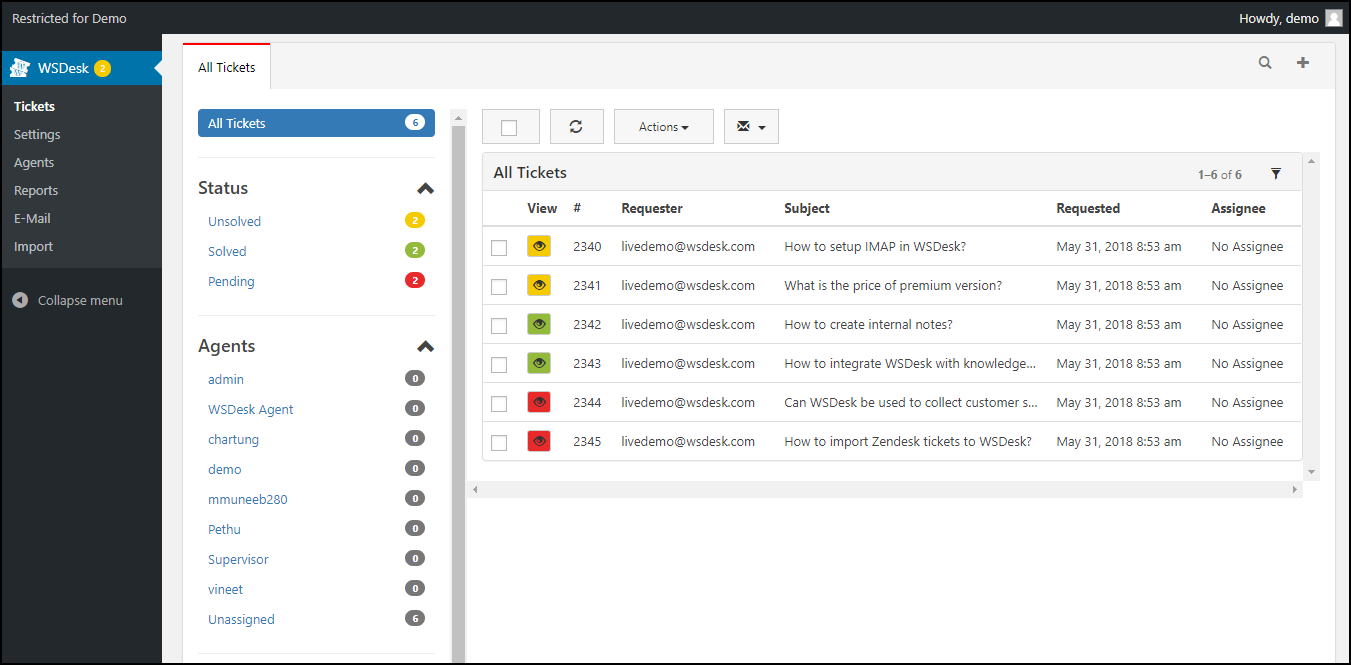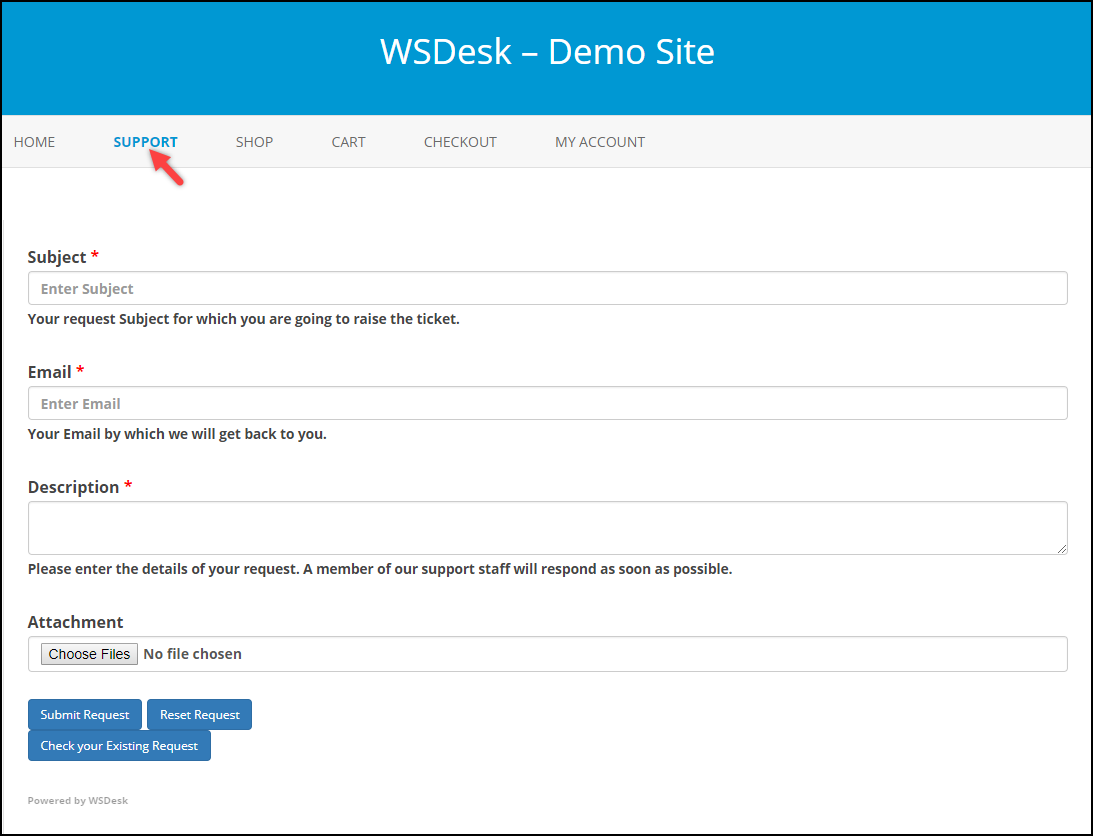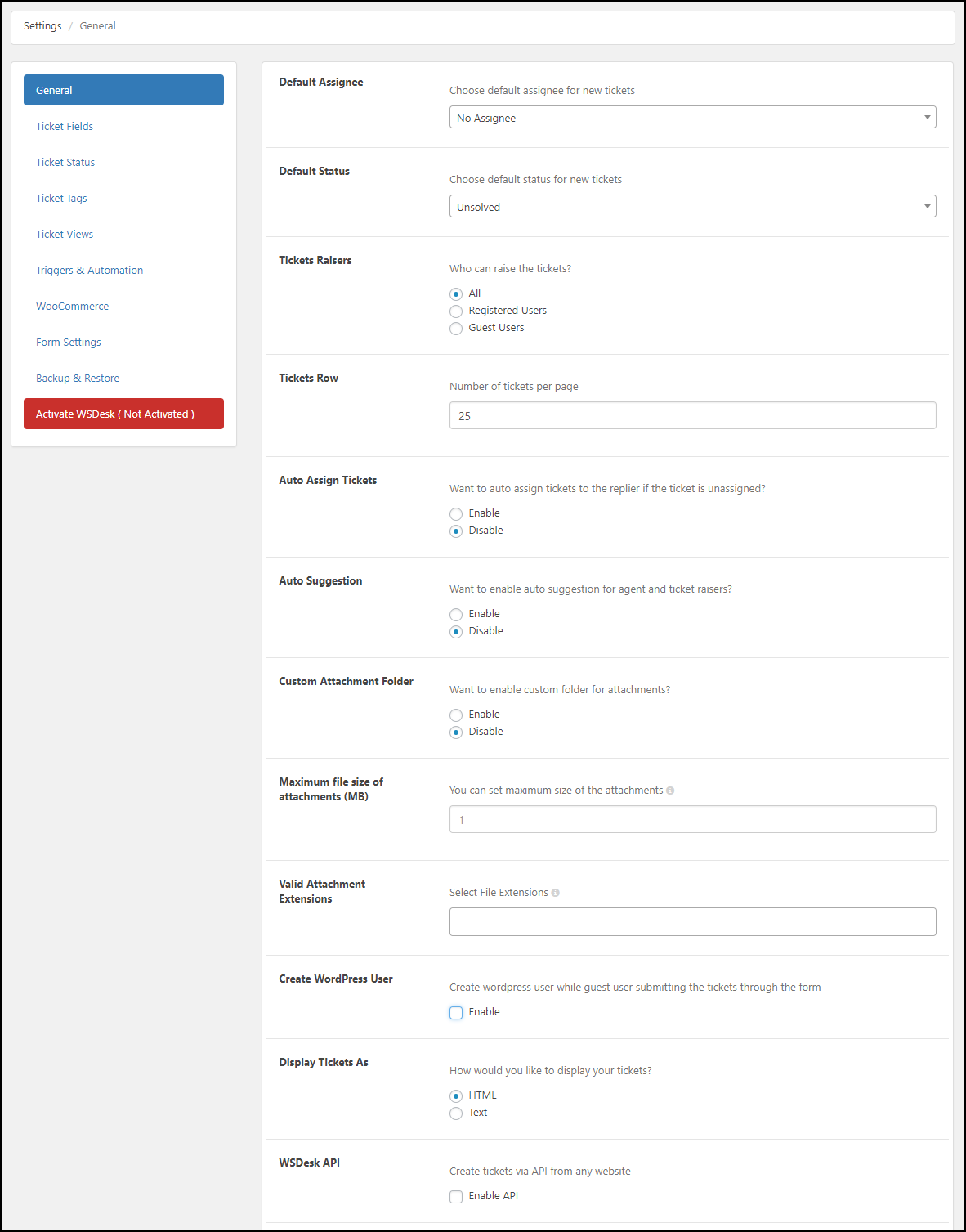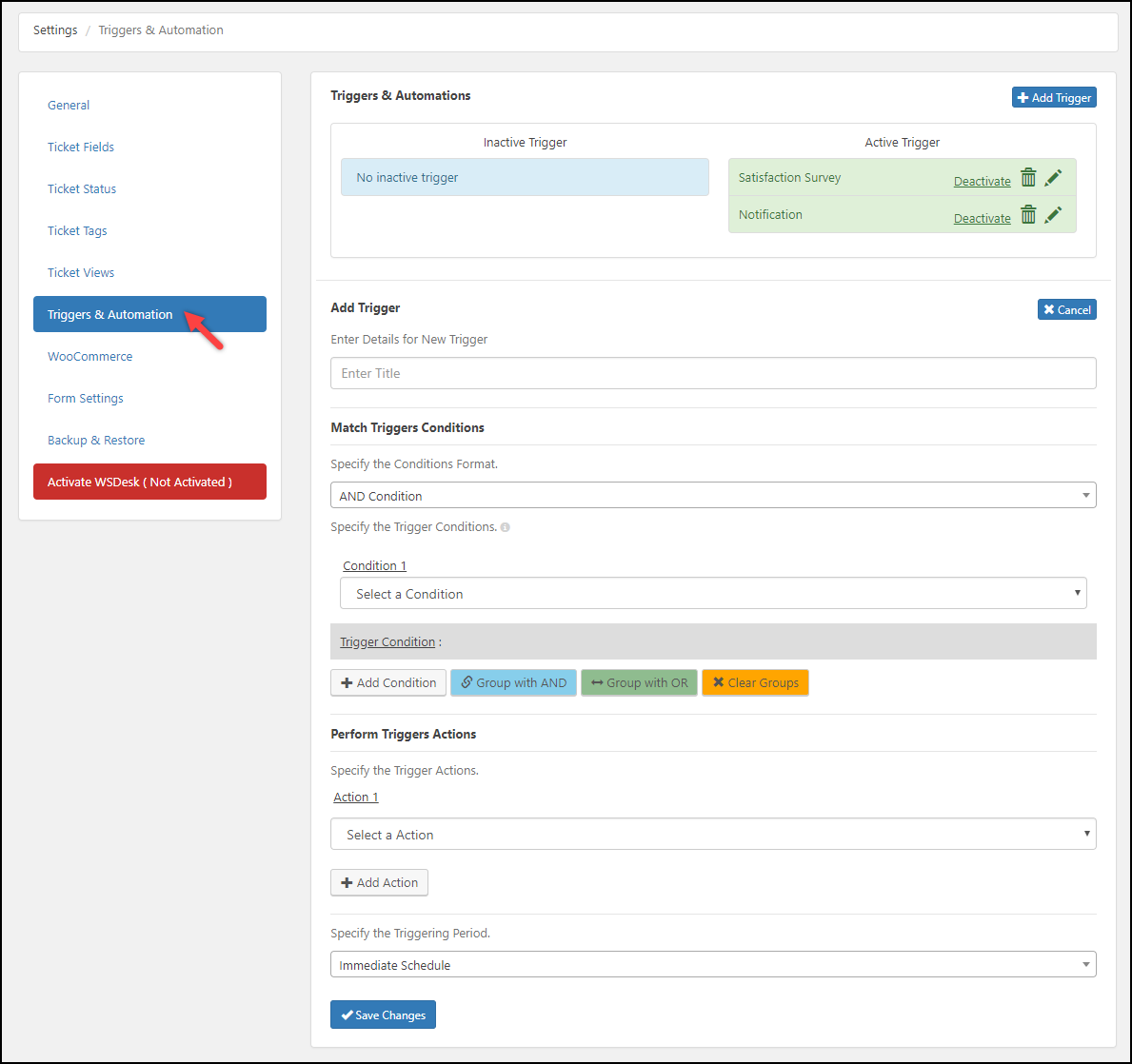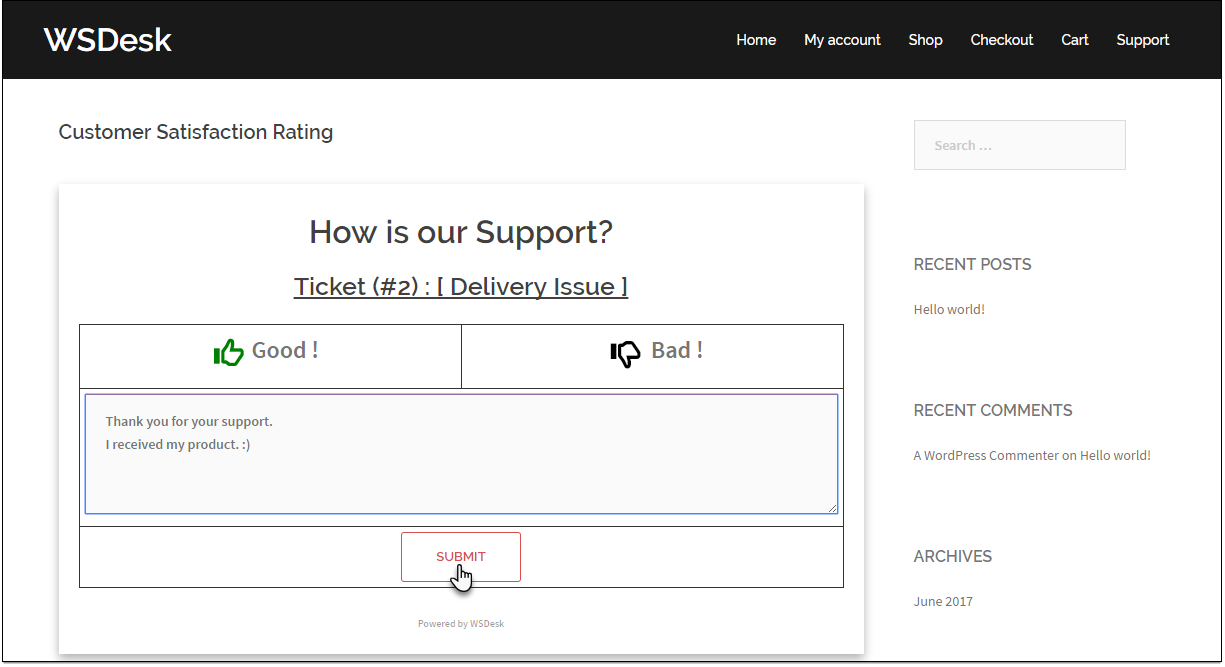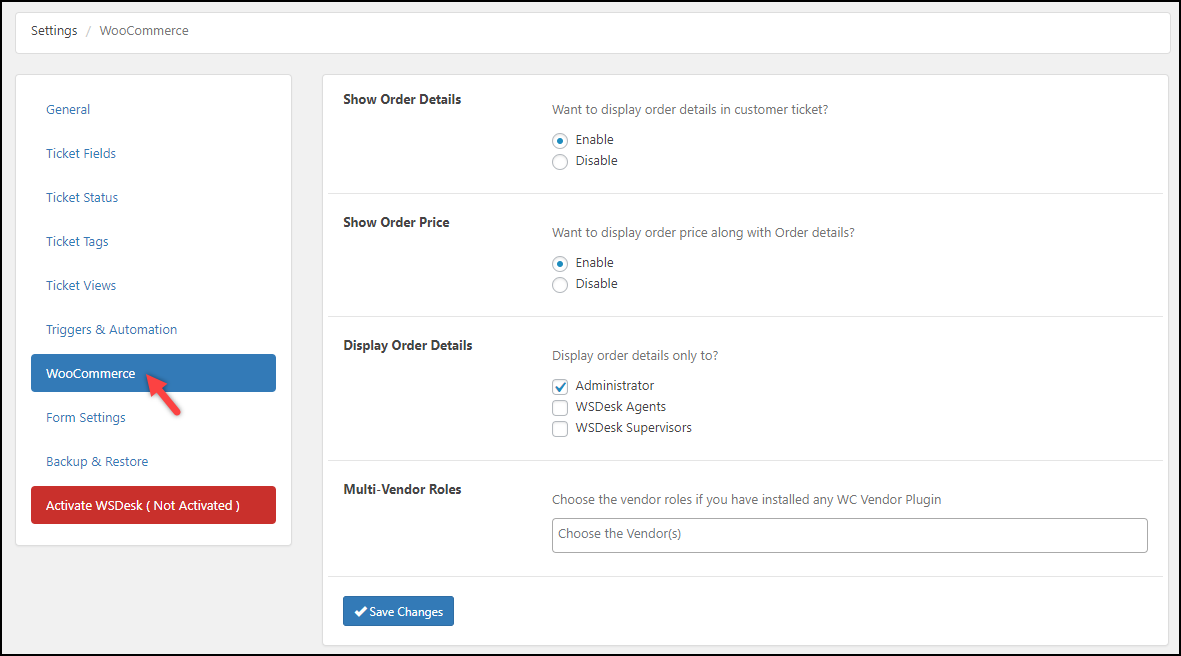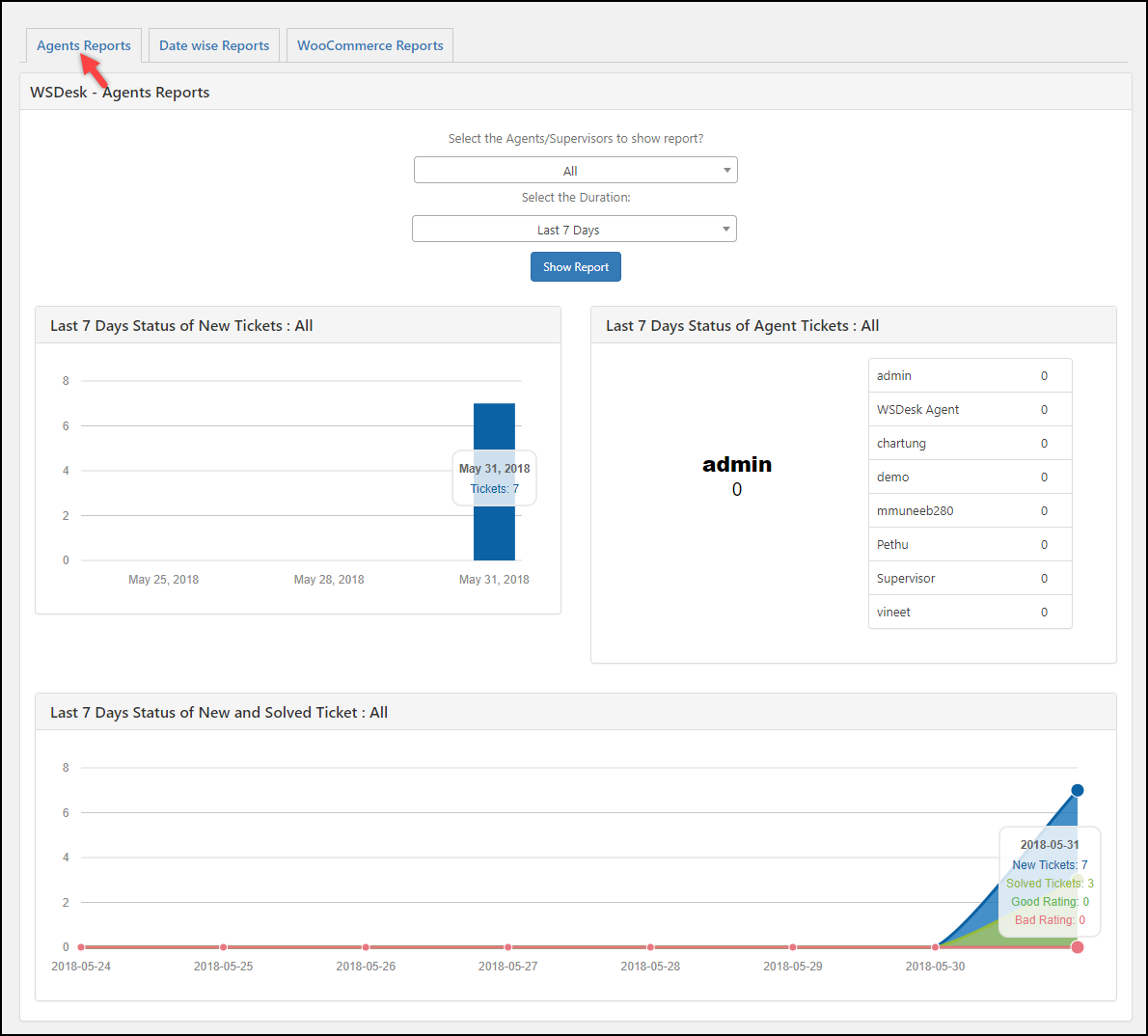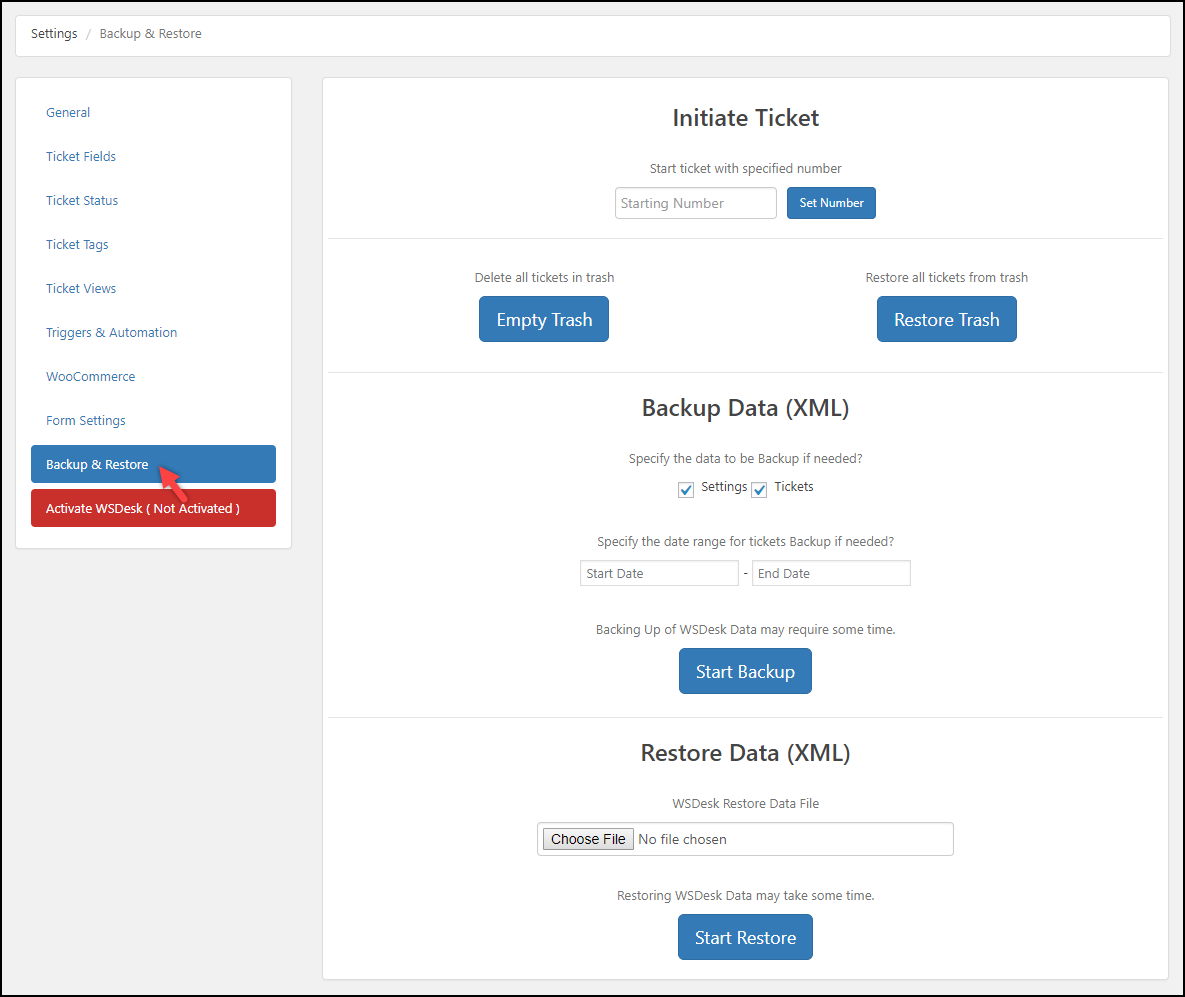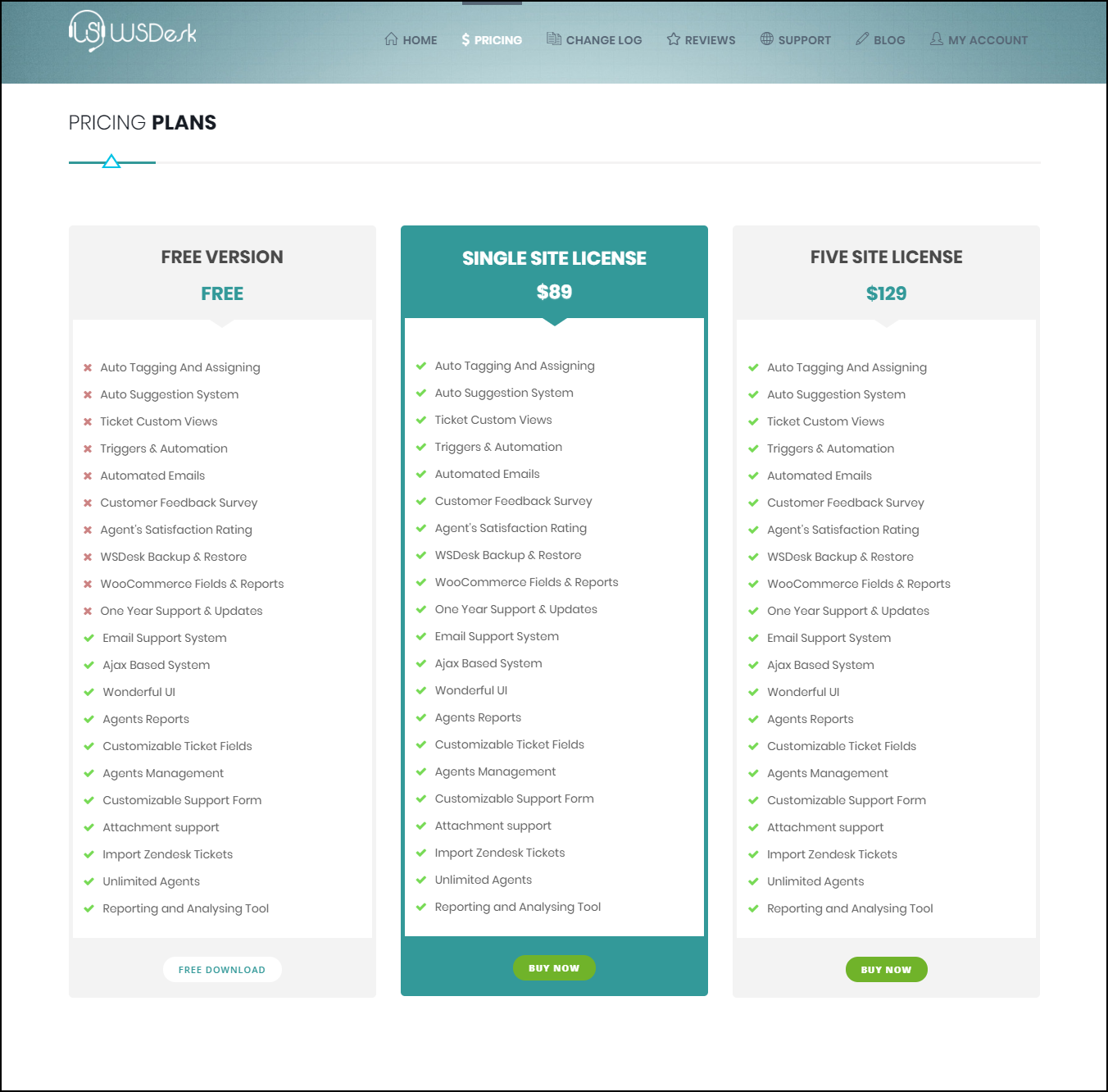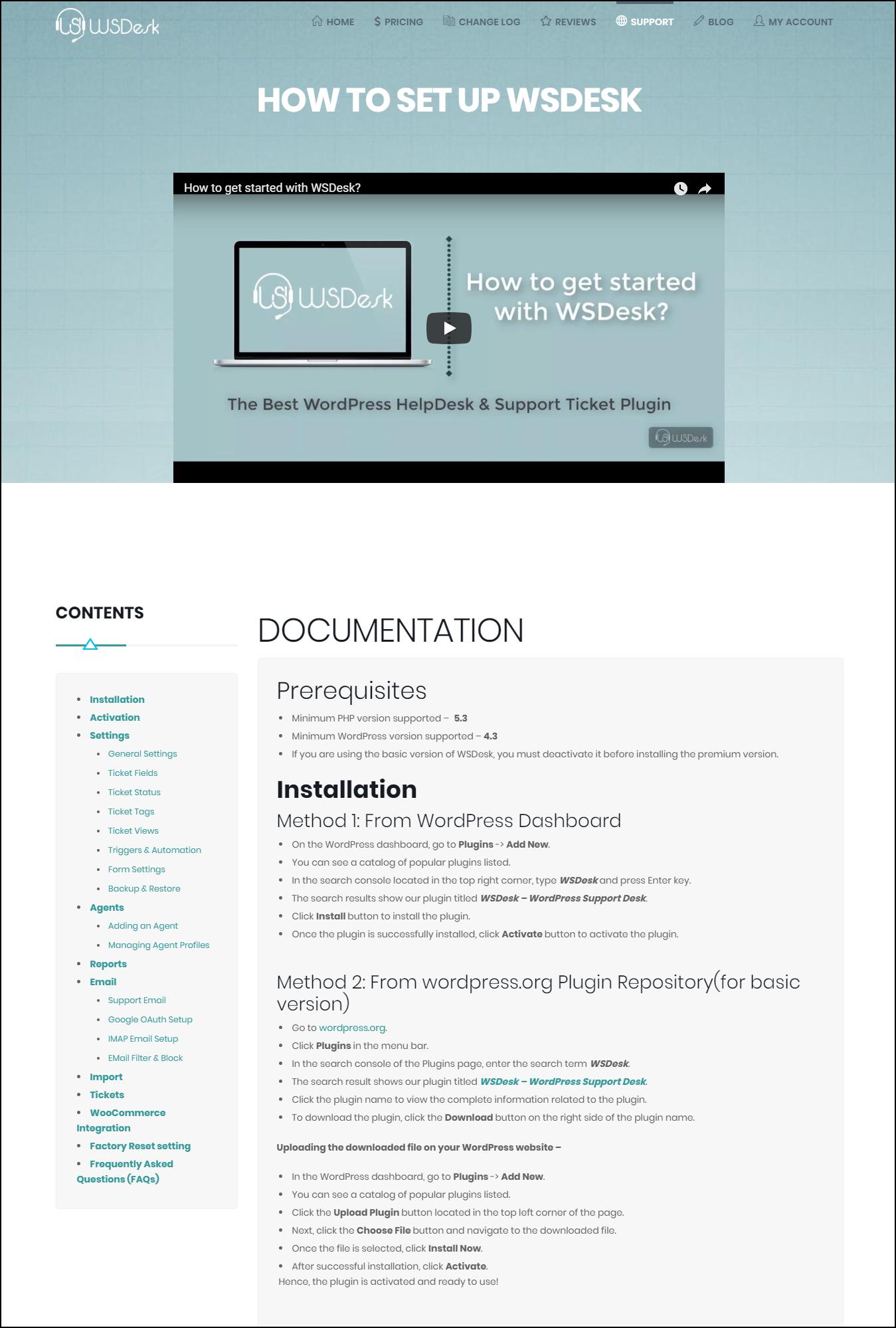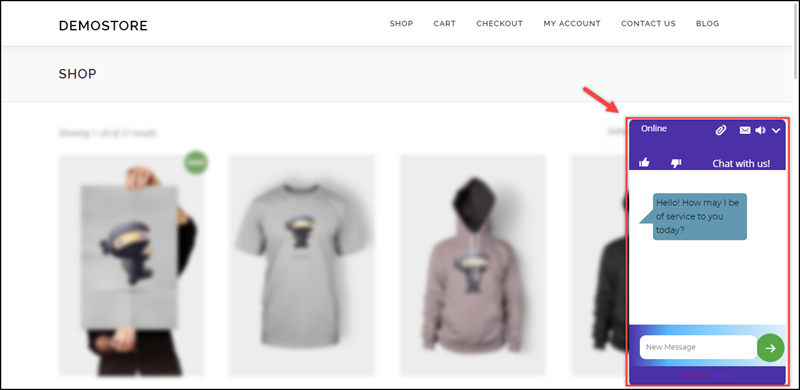Please follow these steps and see the plugin in action.
Login to Tickets Section
The WSDesk demo site login displays two credentials each for supervisor and agent account respectively.
The supervisor account can create an agent as well as other supervisor profiles and assign/edit their capabilities. A supervisor has access rights to reply, delete & manage the tickets, manage templates, access the plugin settings page, agents page, email page and import page of the plugin.
Whereas the agent account enables you to reply, delete and manage the tickets. In addition to this, an agent can access the reports page.
Raising a Ticket
Following are the various ways to create a WSDesk ticket:
- Agent – An agent/supervisor can create a ticket in the Tickets dashboard.
For more detailed information, read the ‘Adding a New Ticket’ section under the Tickets settings of the product documentation. - Customer – A customer can raise a ticket in two ways:
1) Sending a direct email – A customer can send an email directly to the customer support email address (ex. support@example.com). For this, you need to configure IMAP support in the Email settings of the plugin.
[Note: The WSDesk email sending functionality has been disabled on our demo site due to spam protection.]
2) Customer Support Page – Use our demo support page to raise a ticket. You can configure the input fields in the Ticket Fields section of the plugin settings.
For more detailed information, read the Ticket Fields section in the product documentation.
A screenshot of the sample support page is shown on the left.
Customization
WSDesk comes with a lot of customization options. You can customize Tickets fields, Tickets status, Ticket tags, Ticket views, support form, outgoing emails, email filters and blocking options, and a lot more!
To understand each feature in detail, read our product documentation.
Triggers & Automation
Triggers are a condition-based action that can be used in many ways for ease of business. You can configure instant email notifications for your customer tickets and automate ticket assigning.
Additionally, you can create triggers for sending a reminder of a long-pending ticket to the support agent, pending tickets to be marked resolved after a certain time period, ticket differentiation based on source, handling priority tickets, and so on.
Read five awesome things WSDesk Automation can do for comprehensive understanding.
For more detailed information, read Triggers and Automation section in the product documentation.
Customer Satisfaction Surveys
With WSDesk Triggers and Automation feature, you can create customer satisfaction surveys in simple steps.
These satisfaction surveys will be helpful in getting customer feedback for your product/service and in turn, will allow you to analyze your support performance.
For example, you can create a trigger that sends a customer satisfaction review email to customers, when an issue is resolved and the ticket status is marked closed.
For more information, read the article how to set up Customer Satisfaction surveys & emails in WSDesk.
A screenshot of the sample Customer Satisfaction page is shown on the right.
WooCommerce Integration
WSDesk makes use of a few aspects of your WooCommerce store for integration, which includes products, categories, tags, order details and order prices. In this way, your WooCommerce customers can easily raise issues with your products from the support page.
For more detailed information, read the WooCommerce Integration section in the product documentation.
Reports
Reports page helps you analyze your WSDesk data. You can monitor your WSDesk ticket status, agent responses based on date filters. If you have integrated WooCommerce, you can view custom WooCommerce reports that show tickets status of your top products and top product categories.
A screenshot of Agents reports is shown on the right.
For more information, read the Reports section in the product documentation.
Backup and Restore
With WSDesk Backup and Restore settings, you can take a backup of WSDesk settings and/or tickets data of a specific time period, in an XML file. Similarly, you can restore the date from an XML file in simple steps.
In addition to this, you can restore the deleted tickets from the trash and set up a custom starting number to initiate the tickets.
For more detailed information, read the Backup and Restore section in the product documentation.
Do you know?
WSDesk is much more than your usual WordPress helpdesk plugin. With WSDesk, you can:
– Create triggers and automation for various use cases.
– Create custom Ticket views.
– Set up Email piping.
– Email filtering and blocking.
– Bulk editing the tickets.
– Customize the support form with Ticket fields.
– Use the Autosuggestion feature while raising a ticket or replying to the tickets.
– Create unlimited agents and supervisor profiles.
– Monitor agent performance reports.
– Create a custom ticket submission form.
– Get a quick view of tickets and a quick reply.
– Get attachment support.
– Create a Customer satisfaction review page.
– Integrate with WooCommerce.
– Integrate with WooCommerce multi-vendor plugins.
Make WSDesk work with Multisite.
Use WSDesk create ticket API with third-party forms and plugins.
Take advantage of WPML Support.
Video Tutorial
Check out our video tutorial to better understand the plugin features and setup.
Add Signatures to Agents and Supervisors
With the help of our Agent Signature Add-On, you can add a professional signature to your agent and supervisor profiles. The signature can be added in HTML format, which means, you can add external links and images as well.
You can find the add-on setting in the respective WordPress User Profile page, under WSDesk Agent Signature Add-On section.
Send SMS Notifications to Customers, WSDesk Agents, and Ticket Assignees
With our SMS Notification Add-On, you can send SMS notifications to Customers, Agents, and Ticket Assignees. You need to create WSDesk triggers to send SMS notifications. Watch Video for a brief demonstration of this Add-On.
Charge For Your Support With Pay for Support Add-On
With our Pay for Support Add-On, you can charge for your assistance from your customers on a credit basis. This handy Add-On for WSDesk will let you the entire premium consulting and helpdesk service processes in a systematic manner.
The customer can subscribe to a plan which contains a fixed number of credits. They can raise the support ticket requests using these credits as for each request the credits will be deducted from their account as well as the credits will be added to the seller’s or agent’s account. After their account got exhausted, they can renew the plan using any available WooCommerce payment methods.
The seller can easily configure these credits on the customers’ account and the entire process of automatic deduction of credits on each ticket. You can also check the credit reports to analyze the overall performance of the status of new requests, the status of agent requests, and the status of new and solved requests
Enable WordPress Live Chat with WSChat
Our WordPress Live Chat Plugin powers your customer support with real-time conversation with the visitors of your website. Live chat are beneficial in attracting customers with pre-sale conversation. You can turn your website visitors into customers by engaging them and providing information about your product/service.
WSChat is powered with features like Tracking active visitors on your website & initiating conversation from the back-end, Pre-chat form to collect user information, Attractive widget themes & customization, Creation of unlimited agent profiles, Chat reports, and much more!
Not just this, you can also easily integrate with WSDesk by importing the agent profiles. In this way, you can use the same agent profiles for both WSDesk and WSChat.

Contact Us
If you have any questions or clarifications, feel free to contact us. We will be happy to help.